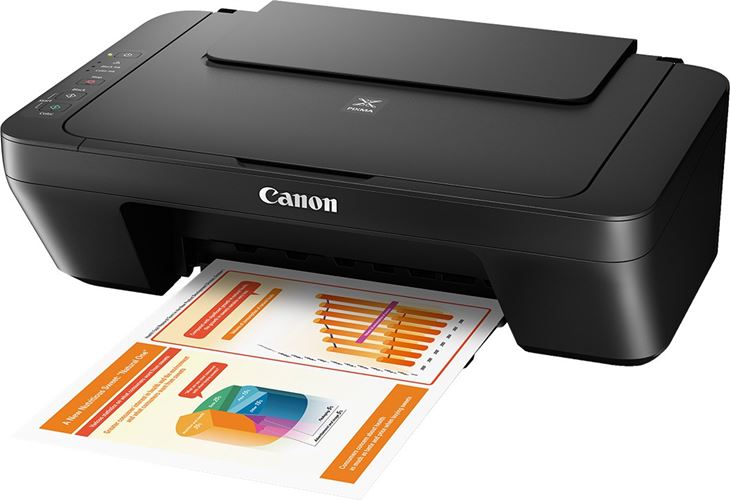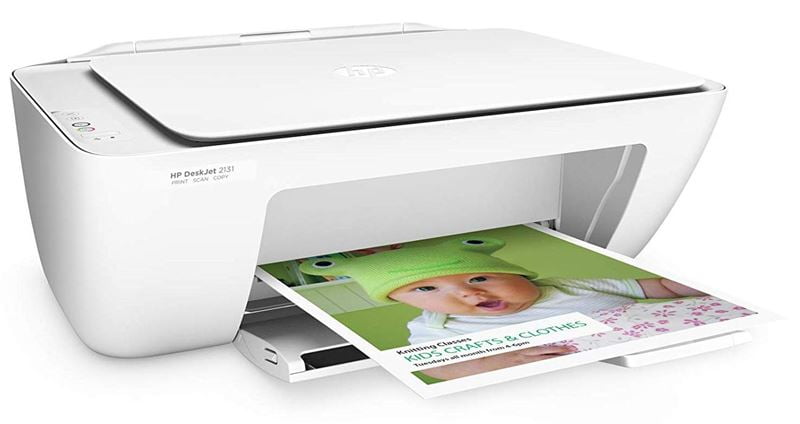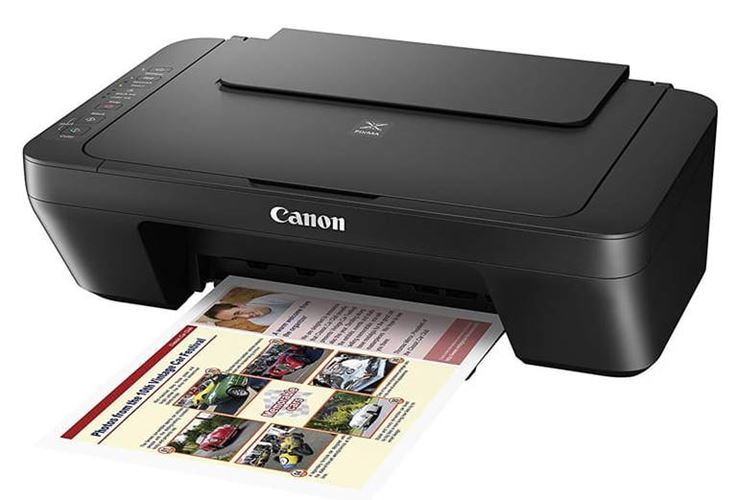Which is the best printer under 3000 Rupees? This printer review article covers the top-selling printers from 1000 to 3000 Rupees price range. The recommended printers are currently a top favorite of buyers.
► Canon TS307 Wireless Printer
Wireless printers offer versatility that no other type of printer can offer. One of the best home printers with wireless functionality is the Canon Pixma TS307. In fact, it is one of the cheapest wireless printers on the market today.
Additionally, this printer offers numerous printing upshots. However, what impressed us the most, was how this printer handles photo printing. The printer has a maximum printing resolution of 4800 (horizontal) by 1200 (vertical) dpi. This high resolution is achieved through 1280 ink nozzles that print photos and documents with high precision.
Moreover, the Canon TS307 supports both bordered and Borderless printing. Nonetheless, borderless printing is usually preferred for photo printing. To print a borderless photo with this printer, all you need to do is to connect your smartphone to the printer via the Canon mobile app.
To achieve vibrant printing results, Canon built this device to run on dye-based inks. These types of ink increase color reproduction on paper surfaces and also bring out a clear distinction between colors that look almost similar.
The silky finish on this product is both scratch and fingerprint-resistant. Furthermore, the flat top surface comes in handy when creating scanned copies of your documents via your smartphone. By using your Canon App for smartphones, you can make high-resolution copies of documents. After that, you can either store them on your phone for later use. Alternatively, you can print them with this printer.
| Price | ₹2700 → Amazon |
| Features | Print-Only | HD Photo Printing | Borderless Printing | Print Resolution: 4800×1200 | 2.4GHz Wi-Fi | Wireless Direct Printing | One-Touch Wireless Connection | Warranty: 1-Year |
► HP 2332 DeskJet Multifunction Printer
The HP printer can print up to legal size. That being not a standard feature of all budget printers — makes HP 2332 printer model an excellent choice for home use, and those offices that require less than 50 printouts in a month. The printing cost of this HP printer is very high, though: ₹7 for a BW printout and ₹10 for a color printout.
HP Deskjet 2332 printer is perfect for photo studios, too. Digital photo studios of small towns where demands are rare should consider it. This HP printer prints pictures in HQ quality whereon color looks genuine and vivid.
What more the HP DeskJet printer has? We covered all its essential facts, features, and functions in our video presentation, which is linked below.
| Price | ₹2990 | Amazon |
| Features | Print, Copy, Scan | Max Print Speed: 7.5-PPM | Max Print Resolution: 4800×1200 | USB 2.0 | No Wireless Printing | Warranty: 1-Year |
► HP 1115 Single-Function Color Printer
The HP printer is perfect for those who take printouts once in a while. That means it is a home printer and not for taking printouts regularly. But why? Because its per-page print cost is very high. In fact, higher than the print cost at photocopy centers.
The current market price of the cartridges required for the HP 1115 printer is ₹1250. One set of cartridges (black + tricolor) will last for not more than 100 pages of A4 color prints. Thus, the per-page print would be in the range of 14 to 20 Rupees. The average cost of an A4 color printout at any photocopy shop is 12 to 15 Rupees.
Then why should I buy this HP color printer? Because you want to print at home at your convenience. Simple! Considering the current situation, which is settling as a new normal, having a printer at home makes sense. Hence go for it if your budget for a new printer is below 3000 Rupees.
| Price | ₹2290 | Amazon |
| Features | Print Only | Print-Speed: Up to 7.5 PPM | Connectivity: USB 2.0 |
► HP 2132 Multifunction Color Printer
In the series of DESKJET All-In-One-Printers, Hewlett-Packard has introduced this exclusive DeskJet 2132 All-In-One-Printer. It comes with a gentle and compact design which also gives relief in fitting it at any place and is easy to operate. The hassles in getting the prints from a cluttered place are reduced to minimal through such a compact design and as a result, we can get the prints with an easy mind.
Value for money is the top priority for the buyers and expectations of maximum output from the machines are the key points where customers always stop before making a decision. In such a case, a brand value like HP is always a reliable partner. The same characteristics are owned this all-in-one printer where its high-yield ink gives more prints than other regular print and hence savings in itself. It can be perceived as a top printer on a low budget with a reliable brand name, especially in its category.
HP 2132 is a modern and top All-In-One-Printer which is a multipurpose and steadfast printer also with quick outputs for any task like Printing, Scanning, and Copying. The multi-tasking feature gives it a one-stop solution for all the daily requirements, even for a small business to home. The small budget can be satiated through this innovative printer. While minting the tag of the brand, it also gives printing a new experience with its excellent quality printing.
The cost is less in buying as well as printing and gives a value for money. Users can print twice the regular prints. The printer also conserves energy as it is backed by the Energy Star certification. The certification gives an authentic approach and promise for the buyers with genuine savings and makes it a must-buy in its segment.
Conclusion: The HP DeskJet 2132 is an excellent printer in 3000 Rupees price range. We can say loud that it is a class one top printer with a small price stacked over it. It can be perceived as an ideal printer for home use. It possesses all the necessary and high-end qualities needed in a multifunction printer. We can conclude the printer as the best deal with its overall features and pricing.
| Price | 3000 Rupees |
| Features | Ideal for Home-Use | Inkjet Color Printer | Connectivity: USB 2.0 | 12-Months Replacement Warranty |
| Speed: 20PPM | Resolution: Max 4800×1200 dpi | Monthly Duty-Cycle: 1000 | Max Size: 8.5×11.7-Inch | Duplex: Manual | |
| Copy | Resolution: 600×300 dpi | Features: Up to 9 Copy | Max-Size: 8.5×11.7 Inch |
| Scan | Resolution: 1200-dpi | Max-Paper Size: 8.5×11.7 Inch |
| Paper | Size: {A4, B5, A6, DL Envelope, 10×15-cm Photo Paper} | Type: {Plain-Paper, Photo-Paper, Brochure-Paper} |
| Power | Consumption: {Active: 10W} | ENERGY-STAR Certified | HP Auto-Off Technology |
| Cartridge | HP-803 @ 850 Rupees | Yield: 150 to 200 Pages | Cost-per-page: {4.8-Rupees (Laser), 6.6-Rupees (Color) – As per ISO standards} |
► Canon MG2570S Multifunction Color Printer
The Canon multifunction printer machine is one of the most affordable printers currently on sale on the market. Inkjet printing technology and small size make it an ideal printer for home use. With the help of the user-friendly control panel, even a layman can make copies or scan documents. However, the number of options available is limited because of which it cannot be used in offices.
Canon MG2570s printer can print at a maximum resolution of 4800X800 dpi, which is more than enough you will ever need. Although the printing speed is shallow at 4-PPM (color) but the quality is highly appreciable. You can print an image on photo paper using this printer, and the result will be no less than what you get at a studio.
High Scanning Resolution: The flatbed scanner of this printer is capable of scanning documents at a really high resolution of 1200×600 dpi. Using this printer, even the micro details of a document can be easily captured. The average scanning speed is about two documents per second on this printer.
Not So Affordable: The maintenance cost of this printer will disappoint many customers. If you print a lot, then do plan to save extra money to buy at least one set of cartridges every week.
Verdict: One thing that is pretty clear from the above discussion is that the Canon PIXMA MG2570s printer is not for budget customers. Only those users should consider this budget multifunction printer who can afford to purchase cartridges frequently for quality printing, copying, and scanning solution.
| Price | 3000 Rupees |
| Features | Auto Power-ON | Ideal Printer for Home | 1280 Nozzles | Connectivity: USB 2.0 | Power-Consumption: Max 10W | 12-Months Warranty |
| Max-Speed: 8-PPM | Max-Resolution: 4800×1200 dpi | Monthly Duty-Cycle: 1000 | Manual Duplexing | Max-Size: Up to 8-Inch Width | |
| Copy | Max-Size: 216×297 mm |
| Scan | Resolution: 600×1200 dpi | Max-Size: 216×297 mm |
| Paper | Max Size: {Width → 101.6 – 215.9mm | Length → 152.4 – 676mm} | Type: {Plain Paper, Photo Paper, Glossy Photo Paper} | Paper-Size: {A4, A5, B5, Letter, Legal, 4×6″, 5×7″, Envelopes (DL, COM10)} | Paper-Weight: {Plain Paper→ 64 to 105 gsm | Photo Paper→ Up to 275 gsm} |
| Cartridge | CL-745 Black @ 1000-Rupees (180 Pages) | CL-746 Tri-Color @ 1455-Rupees (180 Pages) |
► HP 2131 Multifunction Color Printer
Undoubtedly, HP is the best brand to choose when buying a printer for home use. Its products are reliable, cost-effective, and offer a lot of comfort features. The HP DeskJet 2131 All-in-One Printer can be an excellent solution for under-budget customers. This multifunction printer offers a high yield on a single set of ink cartridges, which will save you money in the long run.
Best-In-Class Print Quality: Only a few printers available under 3000 rupees offer a maximum print resolution of 4800X1200 dpi (color) and this Inkjet printer from HP is one of them. The images that I printed using this multifunction printer came out to be razor-sharp. Another great thing about this printer is its high printing speed of 7.5-PPM in black and 5.1-PPM in color.
Much Simple to Use: To make a copy, all you will need to do is place the document on the flatbed and hit the copy button. Even scanning documents become much more comfortable using the utility software that HP provides.
Verdict: HP Deskjet 2131 AIO printer clearly stands out as a winner on the front of affordability and maintenance. No other printer in this price segment offers the same print quality as this HP printing gadget.
| Price | 2990 Rupees |
| Features | Ideal for Home | Inkjet Color Printer | Power Consumption: 10W | Connectivity: USB 2.0 | 12-Months Unit-Exchange Warranty |
| Max-Speed: 7.5-PPM | Max-Resolution: 4800×1200 dpi | Monthly Duty-Cycle: 1000 | Manual Duplexing | Max-Size: 215×279 mm | |
| Copy | Resolution: 600×300 dpi | Max-Size: 215×279 mm |
| Scan | Resolution: Up to 1200 dpi | Max Size: 215×279 mm |
| Paper | Paper-Size: {A4, B5, A6, Dl-Envelope} | Paper-Weight: {75 gsm} |
| Cartridge | HP-803 Black @ 700-Rupees (190 Pages) | HP-803 Tri-Color @ 975-Rupees (170 Pages) | Print-cost-per-page: {4-Rupees (BW) | 6-Rupees (Color)} |
► Canon MG3070S Multifunction Color Printer
Auto Power ON/OFF makes this Canon multifunction wireless printer very convenient in everyday use. A print command from the connected system can power ON the printer to process the print request. Similarly, it will power OFF automatically in the event of no activity, or the connected system is shut down.
Being a wireless printer means this Canon color printer could seamlessly pair with Wi-Fi-enabled devices like a smartphone for accepting print commands wirelessly. This lets you print and scan brochures as well as pictures with any iOS or Android device.
For HQ color printout and HD photos, Canon is the best printer brand in India market. Canon MG3070s will thoroughly impress you with its ability to drop ink on documents and photo sheets. Better print quality means more usage of color. That translates into faster draining of the cartridges. So, the per-page print cost of this canon color wireless printer may shock you.
Conclusion: If you are looking for a Home use printer with the decent print quality and reckless printing competence, Canon Pixma MG3070s is an option. It is one of the best printers under 3000 Rupees.
| Price | 2990 → Amazon |
| Features | Auto Power ON/OFF | Inkjet Color-Printer | Power-Consumption: 10W | 12-Months Warranty |
| Max-Speed: 8-PPM | Max-Resolution: 4800×600 dpi | Monthly Duty-Cycle: 1000 | Manual-Duplexing | |
| Copy | Color and BW Copying| Max-Size: 216×297-mm |
| Scan | Resolution: 600×1200 dpi | Max-Size: 216×297-mm |
| Paper | Max Size: {Width →101.6 – 215.9 mm, Length → 127 – 676 mm) | Type: {Plain-Paper, Photo-Paper}| Paper-Size: {A4, A5, B5, Letter, Legal, 4×6″, 5×7″, Envelopes (DL, COM10), Square (5×5″)} | Paper-Weight: {Plain Paper: 64-105 gsm | Photo-Paper: up to 275 gsm } |
| Connectivity | USB 2.0 | Wi-Fi | Network |
| Cartridge | CL-745 Black @ 1000-Rupees (180 Pages) | CL-746 Tri-Color @ 1400-Rupees (180 Pages) |