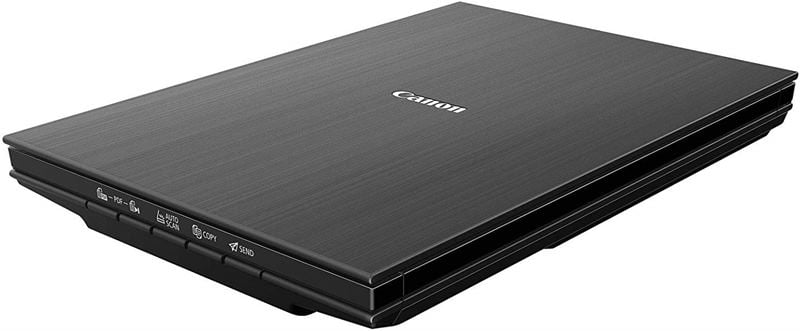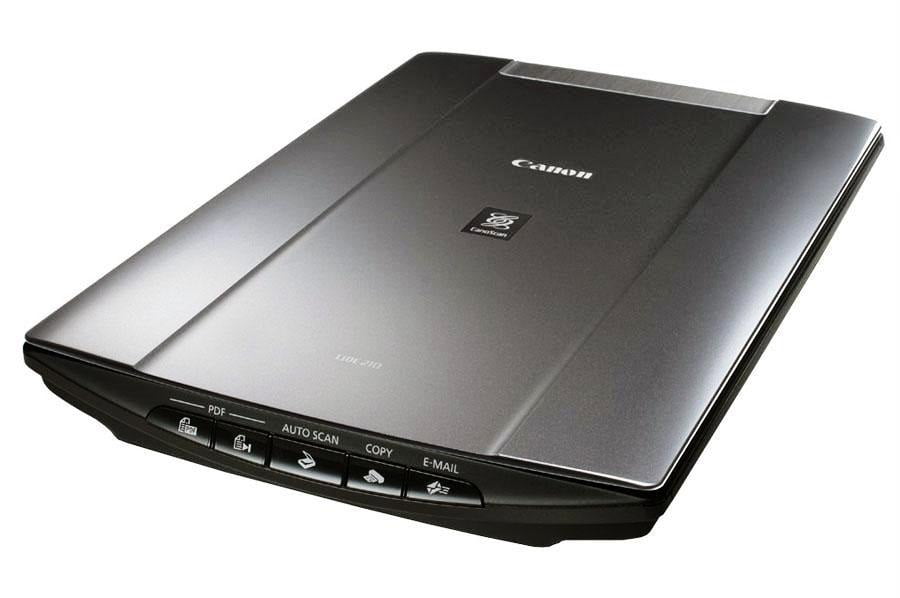As opposed to multi-function centers, standalone office appliances tend to last longer and are also very resourceful. A multifunction center or MFC is a printer that has multiple functions within it. For instance, it could be a printer that has a scanner and a photocopier. On the other hand, good standalone office appliances would include a separate document and photo scanner, a printer and a separate photocopier.
Which is the best printer with a legal-size scanner? The standard size of the legal document is 8.5×14 Inch. There is no All-in-One printer in the Indian market to scan such a large document. The maximum document size a scanner built-in on a printer can scan is 8×12 Inch. A legal-size scanner would not be this cheap (5000 Rupees). In this piece, we cover the regular document scanners, which are on sale for below 5000 Rupees. None of the scanner machines recommended here can scan legal documents.
Which is the best document & photo scanner for under 5000 Rupees? Here you read about the best-selling document scanners from 1000 to 5000 Rupees range. The suggested document and photo scanners are from top brands, such as Canon, Epson, HP, and others. So, they are trustable options on the market.
► Canon LiDE-400 Document Scanner
Canon is the best brand for affordable, low-cost document scanners in the Indian market. Priced at 4990 Rupees, the Canon LiDE-400 scanner is currently one of the best document scanners under 5000 Rupees. It is a lightweight, portable, and fast scanner. It can make an HD digital copy of an document in less than 10 seconds. Yes, that fast it is.
This Canon scanner can scan regular documents and photos in high-quality. Given five one-touch buttons for five individual actions, make it super easy to use. The remaining required settings for better scanning are done automatically by the scanner machine. For instance, this scanner has the Auto-Scan feature to detect the document-type and processes it without any additional configuration. So, it can scan many types of documents in no time, one after another. Being a USB-powered machine makes it a perfect document scanner for travelers, withal.
Are you looking for a scanner to capture both sides of a university book or notes in a single digital image? Get this Canon document scanner. Canon LiDE-400 scanner can quickly scan bulky books, magazines, and document stacks.
Besides, experts recommend it as the best photo scanner for home use. With this Canon scanner, you can restore old faded-color photos with lots of dust and scratch marks. Canon’s superior scanning technology automatically reduces dust and scratch marks in the digital copy and also revives it with vivid color.
| Price | 4990 Rupees | Amazon |
| Features | Auto Detect Document-Type | Auto-Document Fix {Color, Contrast, Font-Boldness, Background} | Advanced Image Correction {Dust & Scratch Reduction, Faded-Color Correction, Grain Correction} | Advanced Z-Lid allows scanning of both sides of a thick Book-Magazine (With Gutter Shadow Correction) | Auto-Correct Page Orientation and Skew Correction | Reduce Document Show-Through → Useful in Scanning Thin Papers |
| Software | Stitch Document → Scan Top & Botton then Stitch | Easily Rearrange Page Sequence | Superior PDF Compression | OCR TEXT Extraction → Convert Digital Image to Editable Text File | Add Password to PDF File |
| Scanning | Max Document: {A4, Letter} | A4 Digital Copy in 8-Seconds | 4×6-Inch Photo in 4-Seconds | Default: 4800 dpi | Supported-Resolution: 25 dpi – 19200 dpi |
| Build | Color Contact Image Sensor | 3 Color (RGB) LED | Upright-Scanning | 5 One-Touch Buttons: {PDF, Marge PDF into One-File, Auto-Scan, Copy to Printer, Scan to Email/Cloud} | USB-Powered | Connectivity: USB 2.0 ( Compatible with USB Type-C) | Supported OS: {Windows 7 to the latest, Mac} | Dimensions (WDH): 250×367×42 mm | Weight: 1.7-Kg | Power-Consumption: 4.5W in Active-Mode |
► Canon LiDE-220 Document & Photo Scanner
Canon CanoScan LiDE-220 is a portable, lightweight, and USB-powered document scanner. It gets power directly for the computer system or a laptop it is connected to. Therefore, it can be used anywhere.
Exceptional Design: This Canon digital scanner has a lightweight and portable build, meaning you can carry it anywhere. The compact design also means won’t take up much space on your shelves or office desk. We also noticed that this device supports upright scanning. So if you can’t find space to place it on your desk, you can always tuck it in your bookshelf. It will still scan documents without a hitch.
Advanced Z-Lid for scanning bulky documents: Regardless of being a compact document and photo scanner, you can use this device for scanning bulky stuff. The manufacturer embraced a Z-lid design for this scanner to allow for more room above the scanning bed. This design allows the scanner to accommodate large documents. The adjustable Z-lid can be adjusted accordingly to a maximum of 20-mm. This allowance enables the user to fit a wide or thick document in place for scanning.
| Price | 4300 Rupees |
| Scan | Method: Contact Image Sensor (CIS) | Light Source: 3 – Color (RGB) LED | Selectable Resolution: 25 – 19200 dpi | Optical scanning resolution: 4800 x 4800 dpi | Scan-Speed (A4): 10-Seconds |
| Body | Connectivity: USB 2.0 | Power-Consumption in Active-Mode: 2.5-Watt | Weight: 1.6-Kg | 5 One-Touch Control Buttons | USB-Powered |
| Features | Scan-to-Cloud function | via USB connection | Upright-Scanning | Advanced Z-lid |
| Warranty | 12-months | Canon customer care: 1800-208-3366 |
► Canon LiDe-120 Document Scanner
After the launch of AIO (scanning, copy, and printing) devices, dedicated scanner is no longer a relevant gadget in regular offices. When all-in-one printers were not present in the market, big offices used to have dedicated scanner for daily scanning need. Although printers with onboard scanners may have become better options these days but there are some reasons why professionals still prefer dedicated scanners.
The Canon Canoscan LiDe 120 Scanner is one of the best budget scanners currently available in the market. At the price of 3189 rupees, it offers an expandable top and better scanning resolution.
Efficient Design: You would not have to spare lots of space for this device. One can even place it on top of a printer that does not have scanner functionality. The control buttons are located on the front for easy accessibility. One of the main highlights of this scanner is the Z-lid top that can be expanded in the vertical direction to allow easy scanning of thick books. Moreover, the outer shell of this device looks appealing. It has curved design and reflective edges will enhance the beauty of your work-space.
Higher Scanning Resolution: Compared to inbuilt scanners of all-in-one printers, this device captures much more details. Its optical resolution of 2400×4800 dpi helps in scanning crisp and clear documents. Scanning DPI (Dots per Inch) is customizable and can be adjusted between 300-dpi to 2400-dpi. In addition, you can choose an interpolated resolution up to 19200 X 19200 dpi for greater size, but remember the document will become fuzzy. Moreover, the flatbed of the scanner is only capable of scanning documents not more than A4 and Letter size.
Scans in both Color and Grey-scale: Users get the option to choose from color and greyscale modes. The time taken to scan a document will also depend on the mode you opt for. Scan a photograph in greyscale mode at the speed of 5.6-msec per line at a resolution of 2400 dpi. This speed dips down to a mere 16.7-msec per line in color mode.
Loaded With Extra Features: Using this scanner, you can directly upload a document to a cloud service. However, you will need a PC to set up the preferences. To use this feature all you have to do is press the ‘Send’ button after placing the document on the flatbed. When used in the Auto Scan mode, the printer automatically selects the best setting for the scanning purpose.
This Canon Scanner consumes less power: The Canon LiDe-120 scanner consumes much less power that will hardly increase your electricity bill. It requires a maximum 2.5 Watts of electricity to run. For power input, you do not need to connect this device to a wall outlet. Rather, it draws all the needed power over USB connection from the paired PC.
Pros:-
- Compact and lightweight
- Elegant and appealing looks
- Can be synced with a cloud service
- Scans at high resolution
- Draws power over USB connection
Verdict: The Canon Canoscan LiDe 120 is a great scanning device for professional use. You will be able to scan high-resolution documents on it. The best thing is you do not even need to supply power to this device.
| Dimensions | 250×370×40 mm |
| Weight | 1.6-KG |
| Optical Resolution | 2400 X 4800 dpi |
| Flatbed Size | 216 X 297 mm |
| Power | USB |
| Buy | 3200 Rupees |
► HP ScanJet 200 Photo Scanner
American brand HP is the brand that has ruled the printer and scanner world for decades. Both its products and customer service are regarded as of top-notch quality. Therefore, I decided to include one of its bestselling devices in this article. The HP ScanJet 200 Flatbed Scanner that comes at the price of 3465 rupees is a suitable gadget for those wants to convert their old photographs into a digital library.
Captures Even Smallest Details: This scanner uses Contact Image Sensor technology to scan documents and offers an optical resolution of 2400 X 4800 dpi. This device is famous for scanning documents instantly. Moreover, the scanner software automatically optimizes the scanned files for sharing on internet sites. It can scan all types of documents that do not exceed the size limit of 216 X 297 mm.
It works perfectly with both Windows and Mac machines. If you do not get software CD in the box, then be sure to check out HP’s official website for the same. Moreover, like most of the low power dedicated scanners available in the market, this device is also capable of working over USB power.
Multiple Scanning Options: This scanner is great for those like to combine different documents into one PDF file. It also allows you to enhance the quality of scanned files. Users can configure the send button for delivering a scan to an email address. You also get the option to save scanned files in different image formats like JPEG, TIFF, and BMP.
Extraordinary Design: I am sure that the design of this scanner will blow your mind on the very first look. Its sleek finish of the control buttons offers a premium feel. Landscape form factor helps in comfortable placement of documents on the flatbed. The scanner weighs in at 1.76 KG and is 373 mm wide.
Pros:-
- Does not require power supply from wall outlet
- Send to E-mail functionality
- Combined PDF converter
- Scans documents in really high quality
- Great for photographs
Cons:-
- Lacks ADF
- Takes up a lot of space
Verdict: As I said in the introduction, the HP ScanJet 200 scanner is a perfect solution to convert old photographs into digital files. Its high optical resolution captures even the smallest details and the onboard software patches the distortions. Even students can use this low-cost scanner to convert study material into PDF documents easily.
| Dimensions | 373 x 274 x 44.5 mm |
| Weight | 1.76 KG |
| Optical Resolution | 2400 X 4800 dpi |
| Flatbed Size | 216 X 297 mm |
| Power | USB |
| Buy | 3375 Rupees → Amazon |
► Epson Perfection V39 Document Scanner
Epson presents itself as a global brand that manufacturer tough product at affordable price. Well, I cannot comment anything about this company, but what I can do is review its products. The Epson Perfection V39 Scanner has impressed many customers around the world with its portable design and impressive performance. However, to own this device, you will have to spend an amount of 4110 rupees.
Compact and Lightweight: This device features a pull-out stand, using which you will be able to save a lot of space. Interesting thing is that it works flawlessly even in the standing position. The scanner is so compact that users can carry it in their backpacks. Scanning books and other thick documents is easy as the top lid of this device is detachable. It also features an indicator light just along the control panel.
Mind Blowing Performance: You will be amazed after using this scanner to digitize documents. It is capable of scanning items at a resolution of 4800 dpi, the highest offered by any product in this segment. The flatbed size is limited to 8.5 X 11.7 inches, but that does not mean it cannot scan A3 documents.
Take advantage of Epson Scanning software: A special photo-stitching software that the manufacturer ships along the box help in combining small parts of bigger documents. The scanner software offers OCR functionality, which is used for recognizing texts in scanned files. This means that the PDF documents you will create using this device will offer selectable and editable rich texts. Moreover, the scanner automatically removes dust effect from the digital version of scanned photos.
Do not worry about the power consumption as this scanner draws electricity over USB connection.
Photo Sharing Options: Social networking has become an importation part of everyone’s life. Moreover, this device helps you in enhancing that aspect of your daily lifestyle. Use its desktop software the end user can directly share the scanned images to their social media timelines.
Pros:-
- Can stitch digital photos
- Image optimization features
- Highly compact design
- Good build quality
- Scans images in much high resolution
- OCR capability
- Power over USB functionality
Verdict: The Epson V39 scanner clearly stands out in the crowd with its amazing features. We recommend this scanner for all kinds of scanning needs.
| Dimensions | 9.9″ x 14.4″ x 1.5″ |
| Weight | 1.54 KG |
| Optical Resolution | 4800 X 4800 dpi |
| Flatbed Size | 8.5 X 11.7 inch |
| Power | USB |
| Buy | 3700 Rupees |