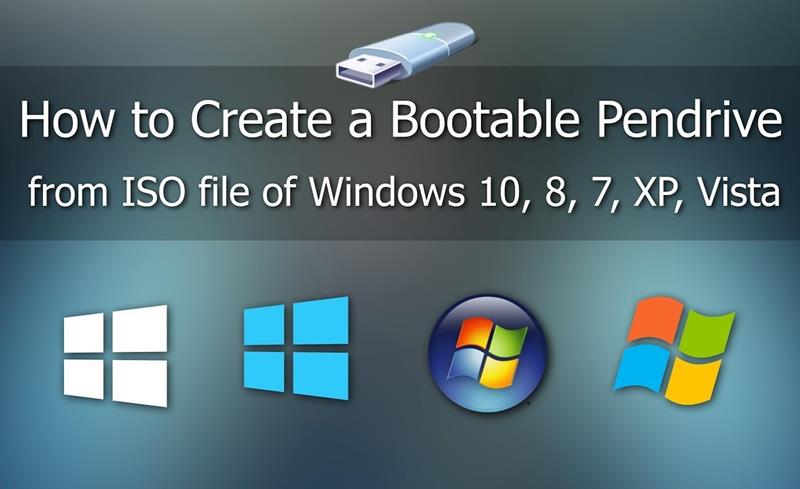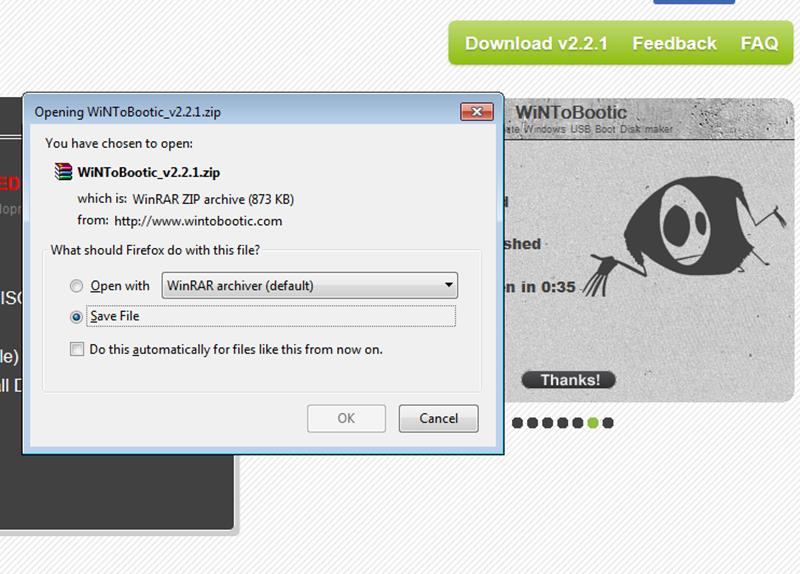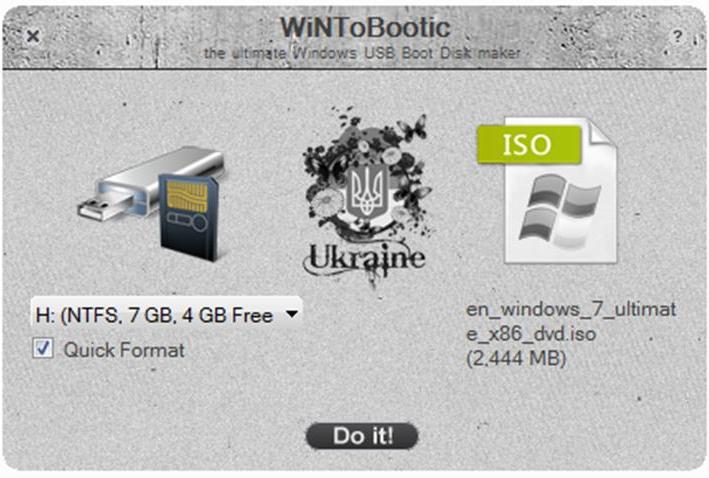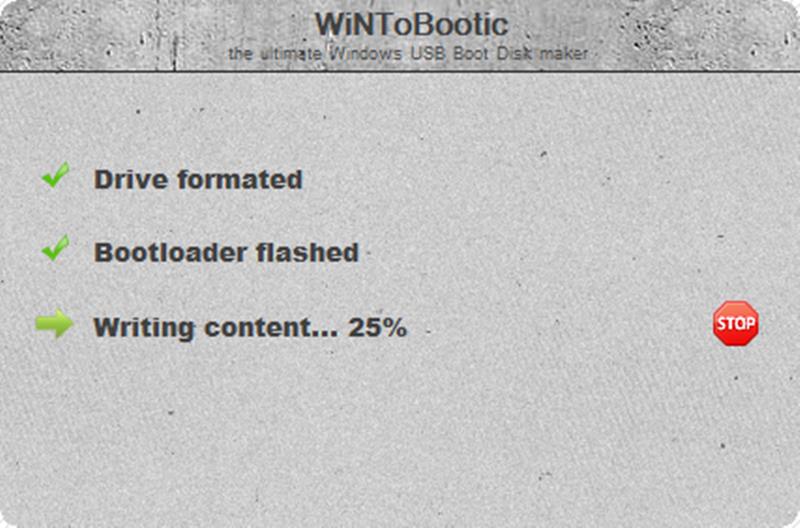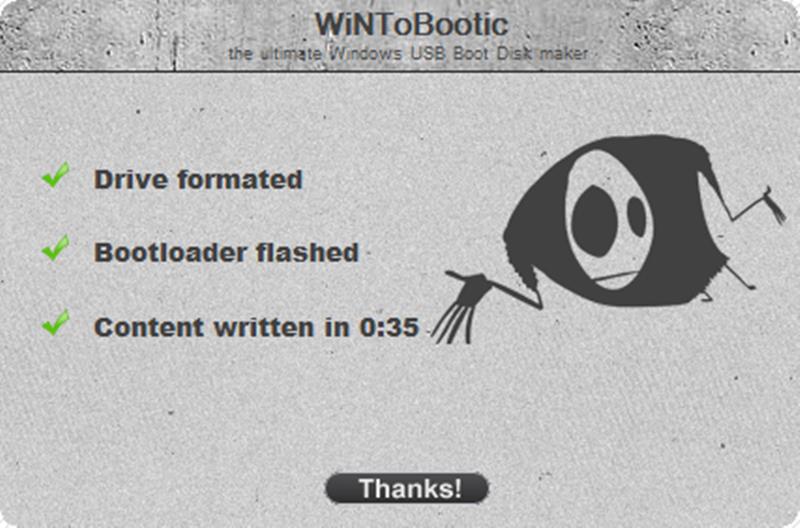You need an 8GB Pendrive and a fast internet connection to download the official ISO file and the application, which will make a bootable Pendrive.
I am sure you have an 8GB Pendrive, if not then buy it online or from a local computer store. However, the big question is — from where will you get a legal Windows ISO file that is pure and not infected by a virus? Never download ISO files from torrents. You might end up having a compromised operating system on your computer system. When the ransomware virus threat is so manifest, downloading files from torrent websites means you invite trouble. You might end up paying a hefty price instead of saving some.
There is a website that provides original legal ISO files of the Windows operating system for free. Download the required ISO file from the site, make a bootable pendrive, and after a successful installation of the operating system, buy an activation key from Microsoft to activate it. The cost of the activation Key is around 2000 Rupees for the Windows 7 operating system. It is a fair price since it is a one-time payment. You are getting a copy of Windows for lifetime use. To buy a DVD of Windows 7 OS, however, you need to spend a whopping 5000 Rupees. Thus by following this tutorial, you could save some 3000 Rupees for sure.
Moreover, modern laptops come without an optical drive. Even if you have a DVD of the latest Windows OS, it is of no use. Therefore, it is for your benefit that you learn how to make a bootable pendrive from a Windows ISO file.
To download a genuine legal copy of the Windows ISO file visit this website. I am sure you know how to download it from a website. I am just kidding.
Next, download the application, which will make a bootable pendrive. The application is WintoBootic. It advertises as “The ultimate Windows USB Boot Disk Maker.” Undoubtedly, this application is the best solution to make a bootable pendrive for Windows operating systems. I have used it many times; it creates a bootable pendrive without any error. Trust this application for the best bootable pendrive.
The most significant thing about the WintoBootic application is – it works without being installed. You need not install it on your computer system. Download it, unzip the file, and start using the application. If a pendrive in size of 8GB or more is already in one of the USB ports of your computer system, this application will detect it automatically. Next, you need to provide it an ISO file from a local source.
Select the quick format option and then the “Do it” button. The entire process time would be three to four minutes. In the end, you will have a ready-to-use bootable Pendrive. The application would format the pendrive entirely to ensure that it contains nothing or nothing substantial.
If you like this article, please comment and share it on your social media accounts. If you face any issue in making a bootable Pendrive, comment below, the GS support will provide prompt resolution.