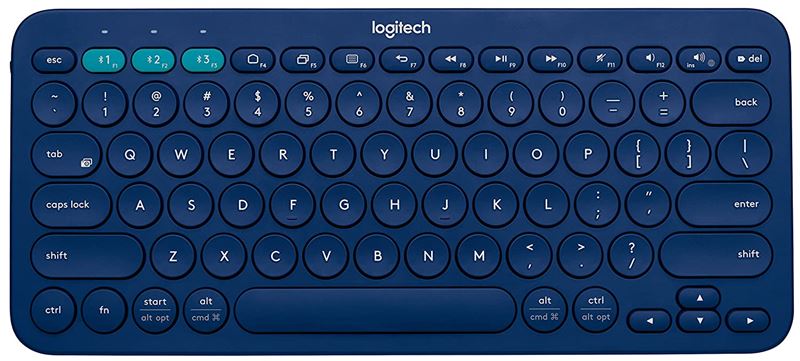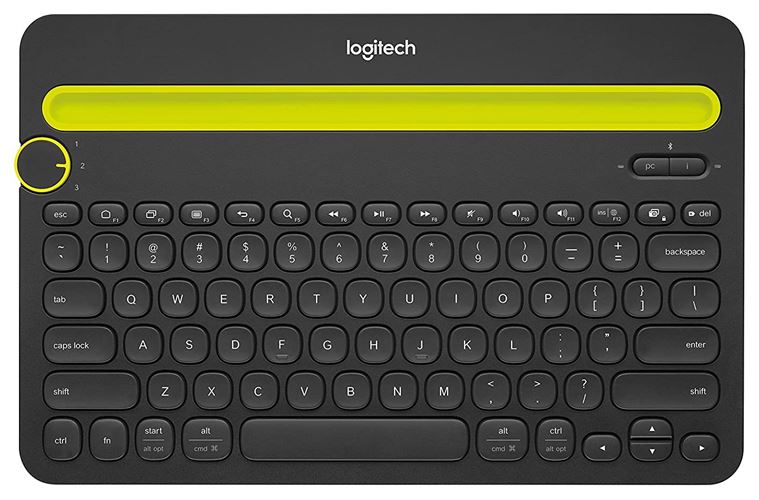Everyone develops a love for games during their childhood. I do remember my childhood days when old PlayStation games like ‘Tekken 3’ and ‘Cadillac’s vs. Dinosaurs’ were quite famous. In the last decade, PC games were at their peak. Even today, the first choice of people when it comes to games is PCs and Laptops.
Computer gaming accessories are generally considered costly, but that is not the case in reality. You can have a gaming setup even if the budget is limited. The arrival of new brands and the rising competition has considerably brought down the prices of many products.
We did a week-long research to find the best gaming peripherals that a person can purchase on a budget. At the end of research, my team finalized two products that any gaming enthusiasts can purchase. Therefore, this article is dedicated to those gamers who were not able to afford a gaming setup because of the money problem till now.
As more and more complicated computer games continue being released, the need for more advanced control gadgets is on the rise. Most people argue that if you want to play games with a lot of ease on your computer, you will need an excellent gamepad. However, some other people think that gaming pads are a bit too hefty and they would actually prefer a smaller control gadget, the size of a mouse for gaming. Moreover, some games, especially combat games are better played with a mouse than a gamepad. Let’s take for example Battlefield 4 or Just Cause 3. Playing these two games with a gamepad would prove to be more taxing, than when you use a simple mouse-keyboard combination.
For this reason, most corporations that manufacture PC control gadgets have shifted into producing better mice. These mice gadgets are more functional than the typical two button and a scroll mouse you know of.
☼ Logitech MK220 Wireless Keyboard Mouse Combo
Both the wireless keyboard mouse combos from Logitech are the best choices among all the options available in the market at present. Their design is perfect. With a slim profile and in a lightweight build they are the best portable keyboard mouse combo under 2000 Rupees. Despite their overall size being 36% small than the regular keyboard, Logitech's smart design retains all the keys at their original position — this is very important. Moreover, the shape size of keys closely parallels with the keys on Logitech's wired keyboards. In fact, a regular user of a Logitech keyboard would not have difficulty in switching from a wired keyboard to a wireless keyboard. Having this Logitech wireless keyboard means — for typing whether a desktop or a laptop makes no difference you get the same comfort.
Further, both the wireless keyboard mouse combo is portable enough to carry on a trip to use with a laptop. It can fit perfectly into a standard laptop bag. Remarkable properties those I listed below makes this Logitech wireless keyboard my favorite.
Logitech's smart design for the wireless keyboard mouse combos is more focused towards making them ideal for portable use. Not as the way we use the standard wired keyboard mouse. Thus, the wireless combos are not a convenient alternative of the wired keyboard mouse that comes in the grand size.
| Price | ₹1599 → Amazon |
| Keyboard | Whisper-Quiet Keys | Advanced 2.4 GHz Wireless | 128-Bit AES Encryption | 24-Month Battery Life | Windows OS + Chrome OS |
| Mouse | 2 Buttons + Wheel | 5-Month Battery Life | Windows OS * Chrome OS |
☼ Logitech G402 Gaming Mouse
Games cannot be played on a computer without a decent pointing device. But the good thing is you will not have to spend a fortune to purchase a gaming mouse. The Logitech G402 is an affordable gaming mouse that comes with a really attractive price tag of 2300 rupees. It offers great comfort while playing games and its performance is highly impressive.
Modern Design: The manufacturer has nobly designed this mouse. It perfectly fits into the hand of any size and all the buttons are also easily accessible. The build materials used in the outer shell are of great quality and offer an appealing feel to the eyes. This mouse has borrowed the same design that other premium-level gaming mouse offered by Logitech itself feature. The back of the mouse might look a little weird as it houses the lighting system.
Programmable Buttons: This mouse is great when it comes to customization. It gives users the capability to change the functionality of the eight buttons that it features. Moreover, the mouse has also got an onboard storage chip that remembers all the settings on itself. This makes the device independent of software-side processing. The left and right-click buttons are equipped with a metal spring tensioning system for a faster response while playing heavy games.
4 Customizable DPI Slots: A button at the top of the mouse allows easy changing of sensitivity of the sensor. Users get the option to fill a maximum of 5 slots. Any value between 240 DPI to 4000 DPI can be chosen. Even the response time of the mouse can be set from the settings panel of the software. The lowest achievable response time is 1 millisecond, which is not that bad.
Lighting System: To give a professional look, the manufacturer has featured multiple LEDs on this mouse. Even the ‘G’ series logo gets lights up when you turn on the device. The software gives full control over all the LEDs. You also get the option to change the length of each blink.
Verdict: Features of this mouse are not class-leading. However, it is a great device considering the price point. It offers decent accuracy at both low and high speeds, which is the most important aspect of a gaming mouse.
| Price | ₹2290 | Amazon |
| Features | 2.1-Meter Cable | 8 Programmable buttons | Instant DPI Switching | ARM Processor: 32-bit | Fastest Response-Time: 1-ms | Resolution: 240 dpi to 4000 dpi | Max Acceleration: >16G | Max Speed: 500 IPS | Warranty: 2-Year |
►Logitech K380 Bluetooth Keyboard
This Logitech keyboard is similar to the Logitech K480 keyboard model in terms of functionality but has a different outer shell. Logitech has made it a bit thicker at the rear for comfortable use. Its round buttons may look a little weird but help a lot in typing. And yes, it is small enough to meet its purpose.
Just like the K480 model, the K380 variant is also capable of pairing with multiple devices at the same time. Logitech has tried to save some space by not placing the pairing knob on the left side. To change the active device, you will have to use the first three function buttons that come painted in yellow color. Moreover, it comes without a unifying receiver, so you will not be able to connect it with devices lacking Bluetooth connectivity.
This Logitech keyboard looks pricy, but in a long run, it will save you money. Like the Logitech K480 keyboard, a pair of two AAA batteries are required to power it. Those batteries will last close to two years.
The Logitech K380 is the best wireless keyboard you can buy now. It offers great battery life and supports pairing with three devices together. You can also use it with a desktop and a laptop.
| Price | ₹3000 | Amazon |
| Features | Connectivity: Bluetooth | Battery-Life: 2-Year | Warranty: 1-Year |
☼ Lenovo N700 Wireless Laser Mouse
The Lenovo N700 is a modern device for modern users. It not only acts as a mouse but also works like a projector remote and a laser pointer. This amazing wireless mouse is available in the market for an amount of 2,520 rupees.
Snappy and Accurate: As per my opinion, Lenovo has made the N700 mouse for office computers. Its optical system has a resolution of 1200 DPI and gives decent accuracy. The mouse registers click really fast and thus is good for heavy usage. Battery backup of this device is not impressive.
More than Just a Mouse: As mentioned in the above lines, this Lenovo mouse offers features like projector remote and laser pointer. This functionality makes it quite attractive to people who have to give frequent presentations. The N700 sports a touch panel and is compatible with Windows devices. Moreover, the Windows button at the center acts as a shortcut and makes it much easy for the users to switch between apps.
The outer shell of this device is an outcome of pure innovation. Earlier, I did not even think that a mouse could feature such a unique design. It feels more like a modular robot of the 22nd century. In the remote mode, the N700 appears to be a simple bar shape gadget with a couple of buttons at the top. To use it as a mouse, the users will have to rotate the bottom half, which gives the whole setup an inverted V-shape look.
Dual Connectivity: Users can connect this mouse with computers either via Bluetooth 4.0 or by using the unifying receiver that comes along. I would recommend you to go with the first option because the Bluetooth version 4.0 helps in saving power.
Verdict: For those who want an all-in-one device for their office desktops, the Lenovo N700 is the best option to go for. It is fast, accurate and multi-functional.
| Connectivity | Bluetooth and Unifying |
| Extra Features | Projector Remote and Laser Pointer |
| Customizable Buttons | No |
| Tracking Resolution | 1200 DPI |
| Supports | Windows, Mac, And Android |
| Batteries | 2 X AAA |
| Warranty | 1 Year |
| Price | 2500 Rupees |
►Logitech K480 Bluetooth Keyboard
The Logitech Bluetooth keyboard K480 comes with chiclet-style keys that offer a good amount of travel. They are easy to press and give a soft feel. It is a perfect solution for long typing sessions, as your fingers will not get tired. Moreover, the depression at the center of buttons allows the fingertips to automatically slide in.
Pairs with Multiple Devices: The main selling point of this keyboard is the capability to connect with up to three devices simultaneously. With the help of a special button provided on the top left side, users can pair their devices in just a few seconds. The rotating knob on the left side is for changing the active device. I am sure you will not complain, why the keyboard takes about two seconds to shift the connection from one device to another.
This keyboard runs on two AAA batteries. A single set of batteries will last around two years. Therefore, the maintenance cost of this Logitech Keyboard is almost none.
Slot to Attach Devices: A much wide slot on the front allows the users to place their smartphones and tablets in a standing position. This slot is wide enough to fit in three smartphones or a single 10-inch tablet. However, the lack of a trackpad limits its usability. Moreover, you can connect it to only those platforms that offer Bluetooth connectivity.
| Price | ₹2400 | Amazon |
| Features | Connectivity: Bluetooth | Backlight: NO | battery-Life: 2-Year | Warranty: 1-Year |
☼ Microsoft Designer Bluetooth Wireless Mouse
When it comes to buying a wireless mouse, Microsoft is a brand you should definitely check out. Its products are quite famous for offering great performance at affordable price. The Microsoft Bluetooth Mouse entered the market last year and since then has become a popular device among tech enthusiasts. Despite some really good design features, it also has some drawbacks, which we will discuss in the below paragraphs.
Sleek Design: If you love minimalistic design then I cannot recommend a better mouse than this one. It comes in a pitch-black simple looking outer shell. Build quality is not great but it is not cheap either. Customers will get 3 years of warranty on this mouse.
Superior Performance: The Microsoft mouse works on the BlueTrack technology to accurately pin point the cursor. At the core level, it uses a really powerful laser. However, a big drawback of this technology is it renders the optical system useless on glass surfaces.
A very big con of this optical mouse is it is not comfortable at all. Its outer shell is quite small and does not fill the whole palm. As a result, your hand will start to pain after just 30 minutes of usage. The inbuilt mouse wheel is not tight, because of which a user has to struggle a lot in order to get the accuracy.
Verdict: The Microsoft Designer mouse is a good device but only when looks are more important than actual performance. Although its body has amazing looks, this mouse fails to give a comfortable experience.
| Connectivity | Bluetooth |
| Customizable Buttons | No |
| Supports | Windows and Mac |
| Batteries | 2 X AAA |
| Warranty | 3 Year |
| Price | 2900 Rupees |
☼ Logitech G502 Gaming Mouse
If you are a gaming fanatic, you would agree with me that playing games with a smaller mouse that fits in the hand perfectly, is a little bit less strenuous, than when using a large mouse. Logitech must have thought of this factor when building the G502, no wonder they made it so small. This mouse is surfaced with a stiff rubber grip for a firm clasp. It also comes with an extended thumb rest on the left edge, on which you can rest your right thumb on.
It allows you to alter the weight distribution of the mouse. You can tweak the 3.6-gram weights on the mouse to change the center of balance on the mouse. Since this device is shorter, the designers thought it wise to fix all controls at the convenience of the user’s fingertips. Logitech also included an alterable RGB setting on this device. So, you can change the color of the lighting on your mouse. Besides, you have more than 16 million colors to choose from.
11-gaming buttons: Unlike the conventional mouse you know, the G502 is designed in such a way that you can make the clicks with the very tip of your finger. This tells you the mouse feels much better for people with short-clawed hands. The 11 customizable buttons on this gadget come to allow you to do practically anything while gaming, without the need for Keyboard. For example, while playing Just Cause 3, I abandoned the use of the H (Grapple Hook) key on my computer’s keyboard and instead replaced it with the index finger button beneath the scroll wheel.
This product has the three usual buttons (Left, Right, and scroll buttons.) Then it has some other three thumb buttons on its left-hand side, plus a middle click button on the scroll wheel. In addition, it comes with two index-finger keys on either side of the scroll wheel. However, to access these keys you must incline the wheel.
Ultra-sensitivity for Precision: This is one characteristic that every gamer wants on a mouse. Theirs is nothing as frustrating as trying to aim a weapon while gaming using a mouse and the mouse won’t cooperate. To avert this, the designers of this product included an adaptable sensitivity setting. Through this provision, you can switch between five different DPI settings. The higher the value you pick on the DPI settings, the faster the cursor gets. It has a maximum optical definition of 12000 DPI; therefore, this mouse can be used even on high-resolution 4K monitors.
This product uses a customizable Proteus Spectrum that can be fine-tuned to suit the surface on which you are using the mouse. So, with the G502 you don’t have to keep lifting the mouse in case it gets draggy. All you have to do is tune the mouse on the PC so that the sensor suits your surface. The 1.5 mm laser depth means that it will function quite well even on fairly coarse surfaces.
Corded connectivity: I like the designer’s decision to include a highly responsive corded connection on this mouse. The maximum USB report rate is 1000/sec which is pretty much enough for standard gaming. Nevertheless, I did not like Logitech’s resolution to ignore wireless connectivity on this mouse. I mean how can you build such a revolutionary gadget and omit the one thing that makes a mouse look up to the minute. Honestly, this mouse would have sounded much better if it was wirelessly enabled.
Pros and Cons: On the brighter side, this mouse has a comfy secure design and fairly large buttons for easy clicks. It also comes with intuitive control software and weight adjustment provision for extra comfort. On the other hand, its two major flaws are; lack of a wireless connectivity option and being too small for large palmed people. In other words, palm-grip users will have a hard time reaching the buttons on this mouse, probably because it’s too small for their wide palms.
| Price | ₹4200 | Amazon |
| Features | Programmable Buttons: 11 | Max Resolution: 12000 DPI | Tunable Weight Balancing | Adjustable RGB Lighting | Thumb Rest | DPI Settings: 5 | Laser Depth: 1.5-mm |
☼ Logitech G Pro Gaming Mouse
Logitech G Pro Gaming Mouse is a new move by the giant mice manufacturer Logitech to conquer the pro- gaming market. But the question still remains, will this mouse hold the title of being the most suitable gaming mouse in the market for long? For quite some time now, the G Pro has proved to be a valuable possession for every serious gamer out there. In particular, this mouse is best matched for arcade and tournaments kind of gaming. For instance, the mouse flaunts a tried- and- true design, along with Logitech’s hallmark software that helps keep this device as responsive as possible for arcade gaming. Actually, this Logitech software is one of the many reasons why the G Pro is a reasonable choice for all kinds of players, whether masterminds or casual players. Here are some of the likable features of this mouse.
Elegant Design: The Logitech G Pro Gaming Mouse exhibits a perfect profile, purely engineered for gaming purposes. The designers of this product gave it a glossy feel where it needed a touch of comfort. Plus, its shape is optimized to give a general ergonomic sensation. Compared to other competitor gaming mice from companies like HP, this product isn’t as big. Its dimensions are 4.6 by 2.4 by 1.5 inches and it weighs only 2.9 ounces. This tells you that the G Pro is among the lightest and smallest gaming mice in the global market. Of course, a smaller lightweight mouse will give you a better experience and control, than a hefty and bulky one
User Friendliness: This lithe, low body and slim mouse – is easy to control as it uses optical sensors in place of the traditional track-ball. It features only six buttons: a left button, a right button, a scroll wheel and beneath the wheel is a DPI (Dots per inch sensitivity) selector. Other secondary buttons include two additional thumb buttons attached on the left side edges. Having had the privilege of using this product myself, I think the buttons feel a little bit resistant though to some extent very precise. So it’s kind of enjoyable to keep clicking, since the buttons always come back up at the right time.
Latest Logitech Gaming Software: The fact that this product runs on a late release of Logitech’s Gaming Software, helps the G Pro in providing an amazing gaming experience. This software is considered one of the best in the market as it enables the gamer to assign commands to buttons and make alterations in DPI. Not only does it do this, but also one can tune the mice depending on the surface it’s placed on. You can change the color of the mouse and even set up various custom profiles through which the mouse will be lit up in.
The incredible features of this wonderful Logitech Gaming Mouse don’t wind up here. The mouse is a totally hi- tech contraption, with a bunch of other hidden specifications. For example, the user can save the profiles saved on a PC and store it in a single profile in the mouse itself. This feature is of great importance especially when you want to venture into a gaming session but you don’t want to take your PC everywhere you go. Just carry your mouse and use it to game on other people’s PCs with your lighting profiles saved on the mouse.
In summation of all these features, the G Pro offers a good user experience and flexibility never seen before in a typical mouse. When using this mouse, one can set up an on- board profile, customize the DPI color schemes and alter the button commands on this mouse. In addition, you can make the mouse “remember” all of the preferences you have set, by saving it on the mouse’s internal memory. Furthermore, this spectacular function works even if you plug the mouse in a PC which does not have the Logitech software installed on it.
Pros: The mouse has Sleek Design easily controllable by the user, since it uses optical sensors in place of a track ball. It is ergonomically designed, lightweight and small.
The buttons are very responsive due to the Logitech software, installed on this device, thus giving work and gaming – some pleasure.
The mouse has Intuitive software loaded with amazing features. The Logitech software is and has an easy to learn interface on your computer and within a few minutes of use you can know almost everything about how the toggles work.
The Pretty lighting on mouse puts another star to its profile. Everybody wants to stand out from the crowd. This mouse does just that. You can customize the colors you want the mouse to light up in.
Cons: The only major flaw that can be easily noted in the Logitech G Pro is the fact that it has a completely complicated design that could confuse just about anyone. Therefore, to use this product efficiently, you must give yourself some few days first to understand what each button does. For gamers, this is crucial, so that you can know the most suitable function to program each button to do. On another note, this mouse is good for right- hander but unfortunately, there is no option for lefties.
Verdict: The G Pro is a quality product with an intelligent design along with a reliable and robust software. This product manages to be a cut above the rest in its niche because of its spectacular features. Namely; small size, light weight, responsive buttons. Since it’s priced at 3500 Rupees on average, I think it’s a good and affordable option for anyone who seriously needs a gaming mouse. This little mouse is a strong contender in the competitive gaming world. In fact, this is a contender that won’t be challenged easily in the near future.
| Price | ₹5000 | Amazon |
| Features | Programmable Button: 6 | RGB Indicator Lights | USB Connectivity | Response-Time: 1-ms | Make Custom Profile | Resolution: 200 dpi to 12000 dpi | Warranty: 2-Year |