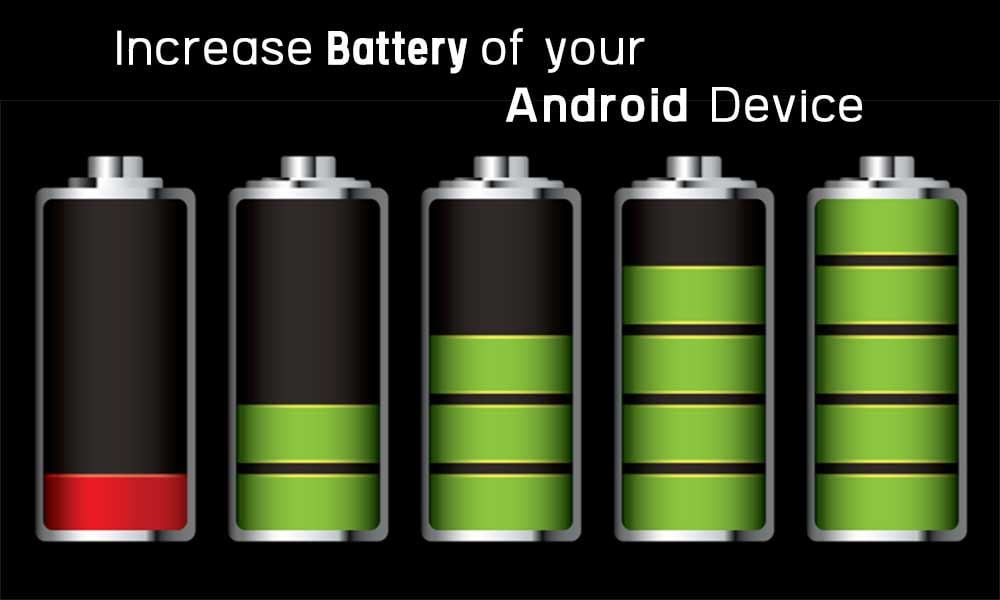The smartphone you are currently using may be the latest one but the battery it is using as a power source is based on a 25-year-old technology. As a technological enthusiast, I find it shameful that even in the 21st century we are yet to develop a good battery capable of lasting for months. I also admit though there is nothing smartphone manufacturers can do until science finds a way through this problem. Fortunately, many new beta-stage technologies are competing with each other to become the next-gen solution as a power source for portable devices. Until the new era of battery technology comes, we will have to manage with the current lithium-ion batteries.
Luckily, experts have devised some unique and innovative ways of saving smartphone battery power. So without any further adieu let us get down to it.
► Use Adaptive Brightness (a New Version of Auto Brightness)
The display on Smartphones consumes a lot of power. All mobile phone screens (except OLED ones) consist of two parts i.e. a crystalline panel and a backlighting system. The backlighting system further consists of several LED or LCD lights that illuminate the screen. We generally call this illumination brightness. Thus, the brighter a display is the more juice it will consume.
You cannot keep the screen at a fixed brightness level. In a dim situation, low brightness can work out but when outdoors, you will have to increase the brightness. A smart way to solve this problem is by putting the phone in Adaptive Brightness mode. Adaptive Brightness is a slightly improved version of Auto Brightness.
In the case of Auto Brightness, the phone has full access to all brightness levels, which means in low light situations the display will go too dim and when outside, the display will go too bright. This is the reason why many experts do not like the normal Auto Brightness Mode of smartphones when it comes to power saving. Adaptive Brightness solves this problem by allowing the user to select a brightness range. You can find the Adaptive Brightness option under the Display section of the Settings menu. Always set the range to the lowest manageable level to save the battery of your Android smartphone.
What to Do In Case Of No Ambient Light Sensor? Many budget smartphones (especially those manufactured by Samsung and Micromax) do not come with Ambient Light sensors, without which Adaptive Brightness will not work. In this situation, you can install a brightness shortcut widget on the home screen. This widget will allow you to change the brightness with just a tap.
► Tweak Colors
The next tip to save battery is to tweak the color composition of your smartphone display. Essentially, cold colors consume more power than warm and black colors. A simple conclusion of this fact is you should always use a dark and dull theme instead of a bright and vibrant one. Smartphones generate a dark color by simply turning off the pixels. Thus, a dark theme can make a huge impact on the battery life of your smartphone. This color tweaking impact is greater on smartphones with OLED displays.
► Turn on Dark Mode
Smartphone Dark Mode reduces eye strain by decreasing screen light. It can also enhance battery life as less power is required to display darker colors. Additionally, Dark Mode apps can look more aesthetically pleasing in certain cases.
► Turn Off Background Syncing
Apps like Gmail, Messenger, and Whatsapp keep running in the background always and continuously devouring battery fuel. These apps not only access data but also consume battery each time they sync with the server. These apps are essential, and there can be no second opinion about them. So to save the phone battery, I suggest deactivating the auto-sync function. Or you can choose to disable auto-sync when you are out of town or on holiday.
► Always Avoid Bad Network Connections:
Smartphones connect to mobile networks using radio waves. These radio waves are used for both calling and data transfer.
A high network means that a network tower is located nearby, so the phone will not have to send a powerful signal. On the other hand, if the network tower is located far away, your smartphone will have to send a very powerful signal to make a contact and a powerful signal will consume an equal amount of power.
Always keep an on the network strength. If it is getting too low, then the smartest thing you can do is put the smart phone on airplane mode. Ii-Fi connections also use radio waves and you should turn off your smartphone’s Wi-Fi if it is receiving a low signal. Moreover allowing your smartphone to continually try for stable signal reception could also hurt your health. Hence when there is a signal weak, put the phone in airplane mode and save the phone battery.
► Turn Off Location Services
GPS and other location services put a huge pressure on smartphone batteries. By simply turning these services off when not in need, you can make a great impact in enhancing the battery life. Many apps will ask you to turn the location services back again. Do not fall into the trap. If you are not using that app for navigation, then try to select the location manually.
Smartphones with the latest version of Android and iOS operation systems offer two or three levels of location accuracy. The low accuracy mode will be slightly slower and the high accuracy mode will be a little fast because it takes the assistance of your carrier and Wi-Fi (if connected) network.
► Go For Shorter Screen Timeouts
Whenever you unlock a smartphone to see a notification or time and then put it back in the pocket again, the display does not instantly turn off. Instead, it stays on for a predefined length of time. This is a total waste of precious power. An average smartphone user unlocks the display at least 20-30 times a day. On this scale, longer screen timeouts will consume battery power in great amounts. Let us do some simple math to understand this.
Say you unlock your phone 30 times a day just to see the time. Normally it takes around 5 seconds to see the time. If the phone is set to turn off after 2 minutes of inactivity then each time you will unlock the phone, around 1 minute and 55 seconds' worth of power will go to waste.
Now let us multiply this wastage by 30- 1 minute 55 second= 115 seconds
115 seconds X 30 = 3450 seconds = 57 minutes and 30 seconds
So as it turns out, by unlocking your smartphone 30 times a day to see time with a screen timeout of 2 minutes, you waste 57 minutes and 30 seconds of battery life. Isn’t it a big impact?
You can reduce power wastage by opting for shorter screen timeouts in the Settings menu. On most smartphones, the lowest possible screen timeout allowed is of 30 seconds, which is still better than a 2-minute timeout.
► Turn Off the Vibration
Smartphone vibrations consume power. In my opinion, you should turn call vibration and haptic feedback off. The vibration feedback helps in typing but considering the amount of power it consumes, it is not worth it.
► Do Not Use Live Wallpapers
Live wallpapers, both normal and interactive, eat up a lot of power. They shorten the battery life and are not recommended if your phone already has a small battery inside. It is just like playing a video continuously.
► Find Power Hungry Apps and Uninstall Them
Use only properly optimized apps on your smartphone. From the battery setting menu, see which apps are consuming more power and uninstall them if they are not of much use.
► Keep Your Smartphone Up to Date
Software plays a great role when it comes to power consumption. Poorly optimized operating systems waste power by running smartphone processor at high frequencies even when it is not needed.
Every month routinely check for updates. New software updates improve smartphone performance and optimize the phone according to modern needs.
A great example of this is the latest Android Marshmallow update. With this update, Google has introduced a new feature called Doze. It puts the phone in hibernation mode after a long period of inactivity. The Marshmallow update has improved the standby time of many smartphones.
► Disable Useless Notifications
Many apps try to engage users by sending notifications to the notification bar. In most cases, these notifications are of no use and waste smartphone battery fuel as well as the user's time. Luckily, on the new versions of Android (Lollipop or newer), users can define permission for each app. Use this feature now native for your advantage for disabling notification access of useless apps.
► Use the Phone In Balanced Mode
Almost every Operating System allows users to set the performance mode of smartphones. In the high-performance mode, the processor always runs at the highest possible settings and the OS does not have permission to throttle it down. This mode does enhance the user experience but at the same time, it sucks power from the battery at a much higher rate than normal. Thus, it is always better to put the phone in Balanced mode.
► Switch Off the Phone Whenever Possible
A great way to boost a smartphone battery is by not using it at all. Whenever you travel to a remote area, where connectivity is low and your smartphone becomes useless, just switch it off. This trick will also work when you go to appointments and meetings.
► Disable Auto Updates
Smartphones try to install new updates whenever available. People who work from home and do not have to step outside for anything can enjoy this feature. On the other hand, if you do a traditional 9 to 5 job, you may want to turn the Auto Update feature off then.
► Limit Your Usage
No trick can save your smartphone battery from dying if you keep it using it continuously. Try to check the phone only when you feel needed. In the same way, do not play heavy games on the phone when you are outside. Graphic-intensive games run GPU and CPU at the highest settings and drain the battery in no time.
► Make Use Of Battery Saver Mode
Most OEMs equip their smartphones with really effective power-saving tools. Some manufacturers even offer the black & white mode to save battery. Do not hesitate to explore these tools. Many people use power-saving mode only when their smartphone battery gets low. My advice would be to use it always if it does not ruin your experience.
► Take a Subscription to a Good Carrier
As mentioned in the above paragraphs, low-quality networks can drain the battery fast. Ditch the current smartphone carrier if it persistently offers a poor network signal to your location. Subscribe to a network that has good connectivity in your area. My suggestion would be Airtel.
► Avoid Overheating
High temperatures act like poison for batteries. When the temperature goes up, the efficiency of the battery goes down. Just stop using your smartphone when it starts heating!
► Carry a Power Bank
Concluding this critical topic save the battery android smartphone with the last tip, which may sound a little bit off-topic but it is genuinely quite helpful. Purchase a power bank with a massive battery and forget about the small battery of your smartphone. A power bank can also prove useful for charging other portable devices.
——-
Future smartphone Battery Technology: At the end of this article, let us see how smartphone batteries will perform in the future. In the next 10-15 years, we might see batteries capable of lasting more than 30 days. Some experts even predict that the batteries of the future will charge within seconds.
Apple has recently acquired a small startup working on wireless charging technology. Now the question is what is so special about it as wireless charging smartphones are already out there? Well, the thing is this under-development technology allows the phone to be kept anywhere in the room while charging. In layman’s words, you can carry a smartphone in your pocket while it is being charged.